Hi! This was just a simple thing I've made years back. I haven't removed the project just because people are still downloading it from time to time. I won't be implementing anything new to it any further.
I'm not familiar with Godot, but the way this controller works is very simple, so I believe you can easily make this for Godot too!
heyo mr pizza doggy! I feel so lucky finding such amazing assets that fit the exact feeling i was looking for my game, and this one is definitely something i want to include too! But does it also work with unreal or am i out of luck on that part?
I got 1 problem and it is probably not from your script, its somthing with my lightning, i did everything that i had to to, i play tested and the sounds and everything is working but the spotlight is not really a circle and its not going infront of me its like on the floor its really buggy,
Do you have a fix for it
I would really appreciate if you do, i also put an image for example of how it looks
When the main camera moves, does the flashlight move too, or is it stuck in place? Are there any errors in the console from the flashlight controller script when the game is playing?
The error message is unrelated! Please place the flashlight controller object inside the main camera in the scene, then set the location and rotation of the flashlight controller object to zero, and then move the flashlight controller out of the main camera. Please let me know if it's better then!
My name is Luka, and I am an independent game developer from Brazil.
I am currently working on a new first-person horror game project titled "The Mouse Trap: The Last Shift." I recently came across your "Unity Flashlight Controller" and was very impressed with its functionality and quality, especially how it simulates flashlight movements to create a more immersive experience.
I would truly love to incorporate it into my game. However, I couldn't find an explicit license mentioned on the asset's page or within the downloaded package.
Could you please clarify the usage license for the "Unity Flashlight Controller"? Specifically, I'd like to know if it can be used in a commercial game project that I intend to release in the future.
If there are any specific terms or attribution requirements, please let me know. I am happy to comply with any guidelines.
Thank you very much for your time and attention. If you have any questions about the project, I'd be glad to share more details.
Hi! Create an empty object, name it "FlashlightController", add the script component to it from this archive. Then add a spotlight object as a child to the FlashlightController object. Assign references in the script component if needed. Then place the FlashlightController object in the same position as your character's camera is (do not make it as a child of the camera or character, let it be by itself). Then in PlayMode, check if the Spotlight from the FlashlighController object is pointing to the right direction, if not - adjust its rotation while in PlayMode and when left from the PlayMode - assign the previous values to the Spotlight's local rotation. You can also tweak the position offset, if you like.
This is really cool! I'm definitely going to use it in my submission to scream jam 2024! Man, Looking at all your assets I'm really impressed! You definitely have a talent. :)
super cool, but I'm having issues setting it up, I might be missing something of making some silly mistake but the console says, "The type or namespace name 'PlayerInput' could not be found" I am a new developer so I don't really know what to do, can someone help me out?
I forgot I was getting keycodes from another class, that isn't present in this package. I have changed the code a small bit, so you'll need to assign a keycode for toggling on/off the flashlight in the FlashlightController component now. I have updated it, so you can just download it again :) I wrote this controller script a while back when I had little idea of what I'm doing, haha. I'll rewrite this script soon, to meet the current standards, haha
The html didn't get corrupted. Looks like something has happened to the downloadable file, as it was missing. I have re-uploaded it, if you'll have trouble setting it up, please let me know!
You're always welcome! I wrote this script in the very beginning of me learning Unity API, so you might find some silly things there. I'll improve it very soon! If you'll have ideas for this controller, please let me know! :)
← Return to asset pack
Comments
Log in with itch.io to leave a comment.
could you make a Godot one too?
Hi! This was just a simple thing I've made years back. I haven't removed the project just because people are still downloading it from time to time. I won't be implementing anything new to it any further.
I'm not familiar with Godot, but the way this controller works is very simple, so I believe you can easily make this for Godot too!
Alright! I'll try to make one
heyo mr pizza doggy! I feel so lucky finding such amazing assets that fit the exact feeling i was looking for my game, and this one is definitely something i want to include too! But does it also work with unreal or am i out of luck on that part?
Hi! Thank you very much!
Hi! It works only with Unity, but you definately use it as a reference to write a script for Unreal engine specifically
Hello pizza doggy,
I got 1 problem and it is probably not from your script, its somthing with my lightning, i did everything that i had to to, i play tested and the sounds and everything is working but the spotlight is not really a circle and its not going infront of me its like on the floor its really buggy,
Do you have a fix for it
I would really appreciate if you do, i also put an image for example of how it looks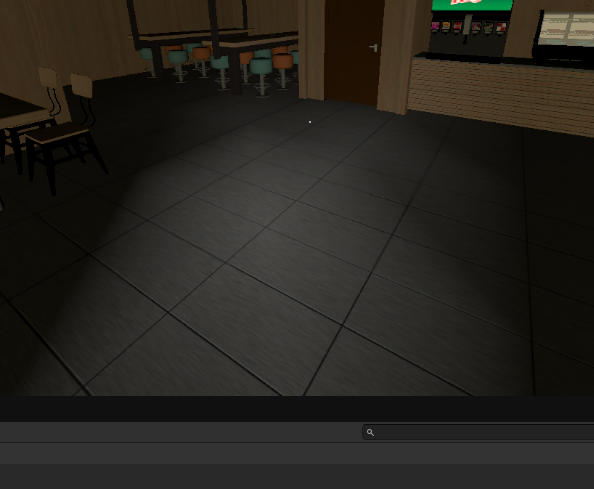
Thanks
Hi! Please show me the inspector window with the flashlight controler object selected!
When the main camera moves, does the flashlight move too, or is it stuck in place? Are there any errors in the console from the flashlight controller script when the game is playing?
The flashlight moves as it is supposed to but i do get an warning:
CommandBuffer: built-in render texture type 3 not found while executing (SetRenderTarget depth buffer)
UnityEngine.GUIUtility:ProcessEvent (int,intptr,bool&)
Im not sure what it means or how to fix ive tried a few things but it just doesnt go away
I hope you know a fix
Thanks
The error message is unrelated! Please place the flashlight controller object inside the main camera in the scene, then set the location and rotation of the flashlight controller object to zero, and then move the flashlight controller out of the main camera. Please let me know if it's better then!
Hello Pizza Doggy,
My name is Luka, and I am an independent game developer from Brazil.
I am currently working on a new first-person horror game project titled "The Mouse Trap: The Last Shift." I recently came across your "Unity Flashlight Controller" and was very impressed with its functionality and quality, especially how it simulates flashlight movements to create a more immersive experience.
I would truly love to incorporate it into my game. However, I couldn't find an explicit license mentioned on the asset's page or within the downloaded package.
Could you please clarify the usage license for the "Unity Flashlight Controller"? Specifically, I'd like to know if it can be used in a commercial game project that I intend to release in the future.
If there are any specific terms or attribution requirements, please let me know. I am happy to comply with any guidelines.
Thank you very much for your time and attention. If you have any questions about the project, I'd be glad to share more details.
Hi! Thank you very much! I'll keep an eye for your game <3
The license is CC0, so you can do whatever you like with it!
Hello! How setup it?
Hi! Create an empty object, name it "FlashlightController", add the script component to it from this archive. Then add a spotlight object as a child to the FlashlightController object. Assign references in the script component if needed. Then place the FlashlightController object in the same position as your character's camera is (do not make it as a child of the camera or character, let it be by itself). Then in PlayMode, check if the Spotlight from the FlashlighController object is pointing to the right direction, if not - adjust its rotation while in PlayMode and when left from the PlayMode - assign the previous values to the Spotlight's local rotation. You can also tweak the position offset, if you like.
Thank you so much, really appreciate it.
I hope this helps! Let me know if you get into further trouble setting it up!
This is really cool! I'm definitely going to use it in my submission to scream jam 2024! Man, Looking at all your assets I'm really impressed! You definitely have a talent. :)
Hi! Thank you very much!
THANK YOU, for making this script! Keep up the good work man!
Thank you for using it!
super cool, but I'm having issues setting it up, I might be missing something of making some silly mistake but the console says, "The type or namespace name 'PlayerInput' could not be found" I am a new developer so I don't really know what to do, can someone help me out?
Hi!
I forgot I was getting keycodes from another class, that isn't present in this package. I have changed the code a small bit, so you'll need to assign a keycode for toggling on/off the flashlight in the FlashlightController component now. I have updated it, so you can just download it again :) I wrote this controller script a while back when I had little idea of what I'm doing, haha. I'll rewrite this script soon, to meet the current standards, haha
Thanks
is this not available anymore?
Hi! Seems like the html of this page got corrupted. I'll have a look now!
The html didn't get corrupted. Looks like something has happened to the downloadable file, as it was missing. I have re-uploaded it, if you'll have trouble setting it up, please let me know!
great, thanks for the quick support :D
You're always welcome! I wrote this script in the very beginning of me learning Unity API, so you might find some silly things there. I'll improve it very soon! If you'll have ideas for this controller, please let me know! :)
Thank you too! I'm very happy that you found it useful for your project! :)